Chamfer Centerline
![]()
Apply a chamfer to a relief using a profile that is scaled and extended to the contour center line to create a symmetric surface. More natural looking surfaces can be created using the Chamfer Centerline tool than the Standard Centerline tool. Below is an example of a relief created with the Chamfer Centerline tool.

For comparison, the left relief was created using the Standard Chamfer tool and the right relief was created with Chamfer Centerline. Note the smooth edges created by Chamfer Centerline.
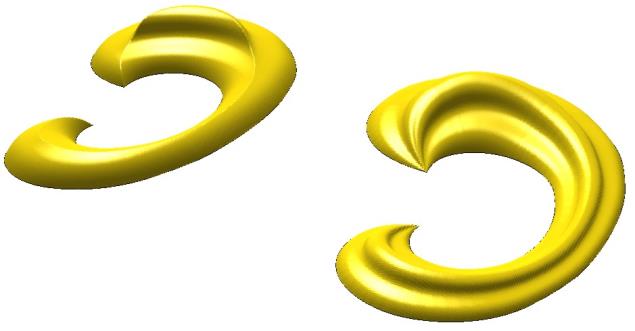
Chamfer Centerline Dialogue
When the Standard Chamfer command is activated, the tool dialogue will appear. A set of standard parameters are available to control the relief shape.
The Constant Height relief option works well with the Chamfer Centerline tool and creates smoother surfaces. The image below illustrates the difference between the Normal and Constant Height relief options when applied to the same relief.
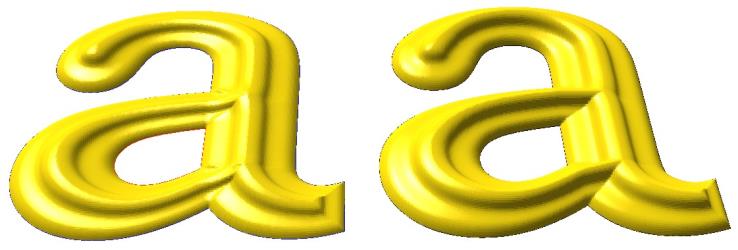
| Normal | Constant Height |
